Amazon has a surprise for you if you have been planning to get a motion sensor for your bedroom. Your echo or echo dot speaker can work as a motion sensor to detect human presence in the room so that it can turn on or off light bulbs (or anything else) automatically.
Let’s see how you can enable the new motion-sensing feature in your Amazon Echo Speaker.
Can Your Echo Speaker Detect Motion?
Amazon now enables the echo and echo dot speakers with the ultrasound motion-sensing feature. Though, not every echo speaker can get this feature. If you have an Amazon Echo or Echo Dot 4th Gen speaker (globe-shaped), you will be lucky enough to get the new motion-sensing feature. You are out of luck in case you have 3rd gen or older Echo speakers.
Coming to other Alexa-enabled speakers, you can have a similar feature with the 4th Gen Echo Show display. It uses the inbuilt camera to sense humans in the room and work as a motion detector.
Related: 14 Cool Outdoor Wall Lights with Solar and Motion Detection
How Does Echo Speaker Detect Humans?
Since echo speakers do not come with any sort of motion sensors, you must be wondering how it gets the job done. There are many motion sensors available for Alexa speakers, but the human detection in Echo Speaker is different. It uses ultrasound waves to detect human presence in the room. You can set actions based on the detection and it will run them automatically whenever someone enters the room.
Enable Motion Detection in Your Echo Speaker
You can enable or disable the motion-sensing feature on your Echo speaker from the Alexa app. It is even possible to set automation for human detection. Let’s see how to enable and set up automation for motion detection in the Amazon Echo speakers.
Open the Amazon Alexa app on your phone and go to the Devices tab.
From the screen, select your Amazon Echo or Echo Dot speaker.
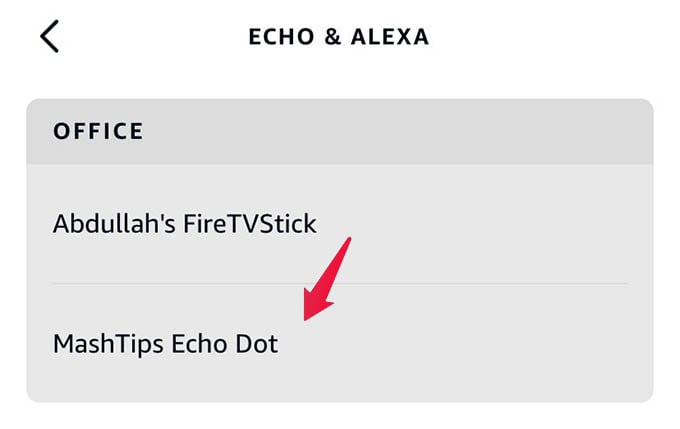
Tap the Settings icon at the top-right corner to go to the device settings.
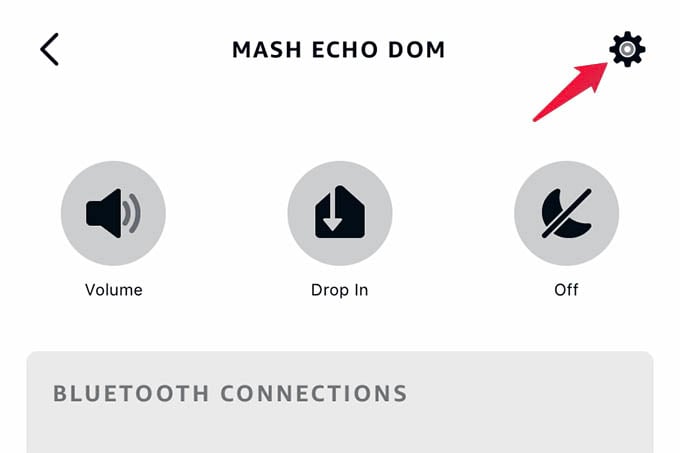
Scroll down until you see “Motion Detection” under the GENERAL section. Tap on it.
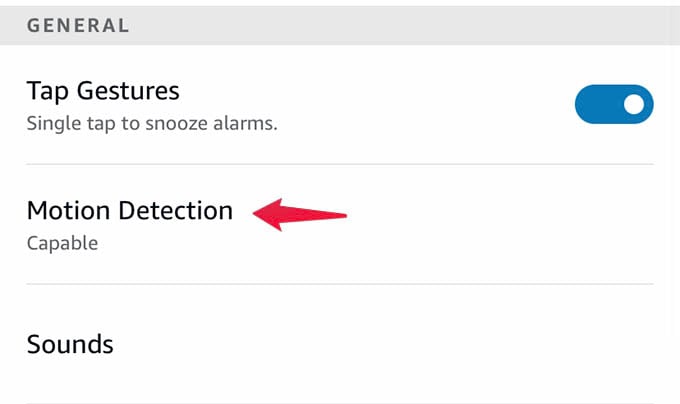
Toggle on Motion Detection from the next screen. Now, tap the “Go to Routines” link on the screen.
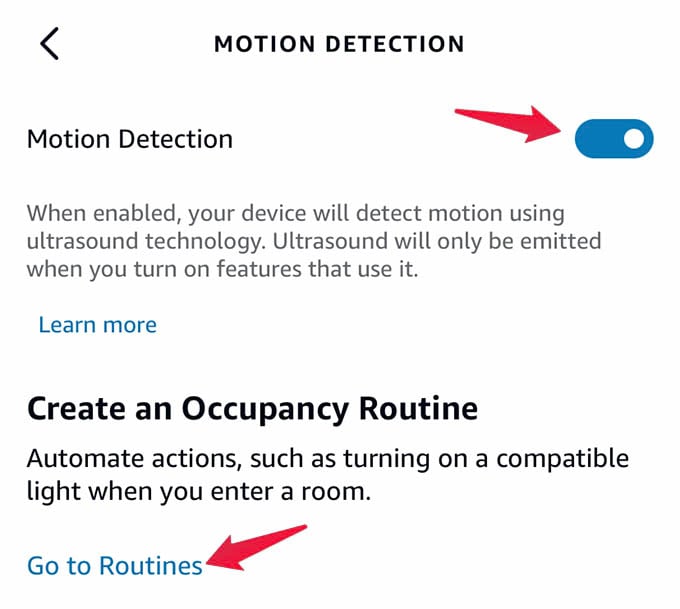
Tap the “+” button to create a new routine for motion detection on your Amazon Echo speaker.
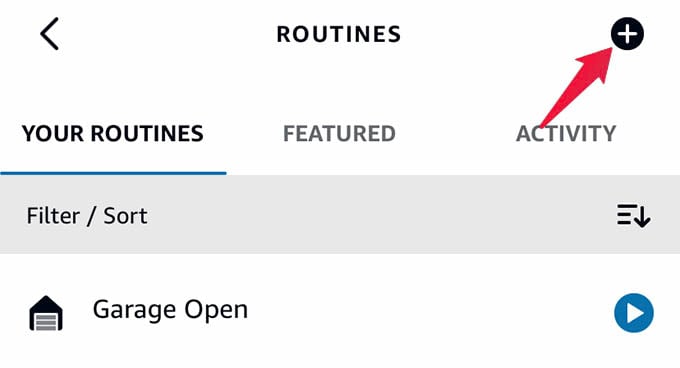
Set a name for your routine and tap Next.
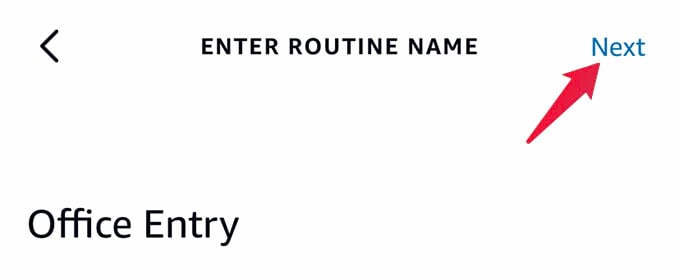
Select “People are Detected” from the next screen and continue.
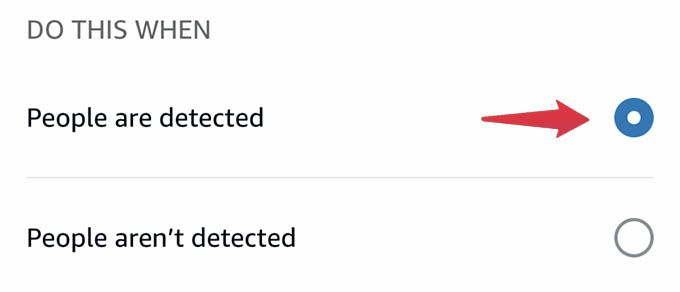
Then, set conditions for the routine. Choose which devices to be triggered from the following screen, then tap Next. Follow the on-screen instructions and continue to add more actions to the routine.
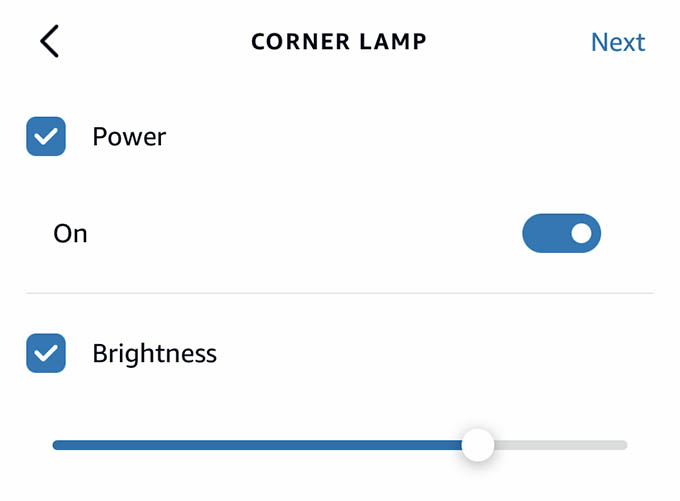
Once you create and save the routine, your Amazon Echo speaker will run the routine whenever you enter the room or walk near the speaker. The motion detection in the Alexa speaker can work perfectly if you can set the speaker inside a room rather than keeping it in the hallway or somewhere.
Related: A Complete Guide to Use Alexa Speaker to Control Fire TV or Fire TV Stick
Another clever way to use motion detection in the Amazon Echo speaker is to use it as a burglar alarm. Set a routine so that the Alexa speaker detects motion near your front door at night. This will trigger the alarm and can even help you call the emergency line when in need.
The new motion detection in the Amazon Echo speaker is a clever addition to the smart home speaker since you won’t need to buy a whole motion sensor for simple purposes like turning on the bedroom lights.
